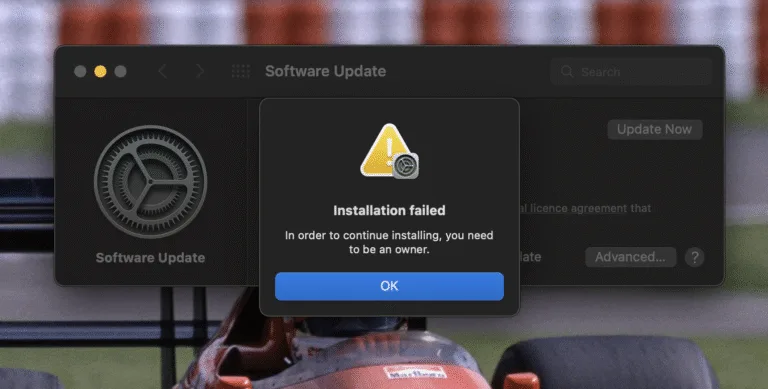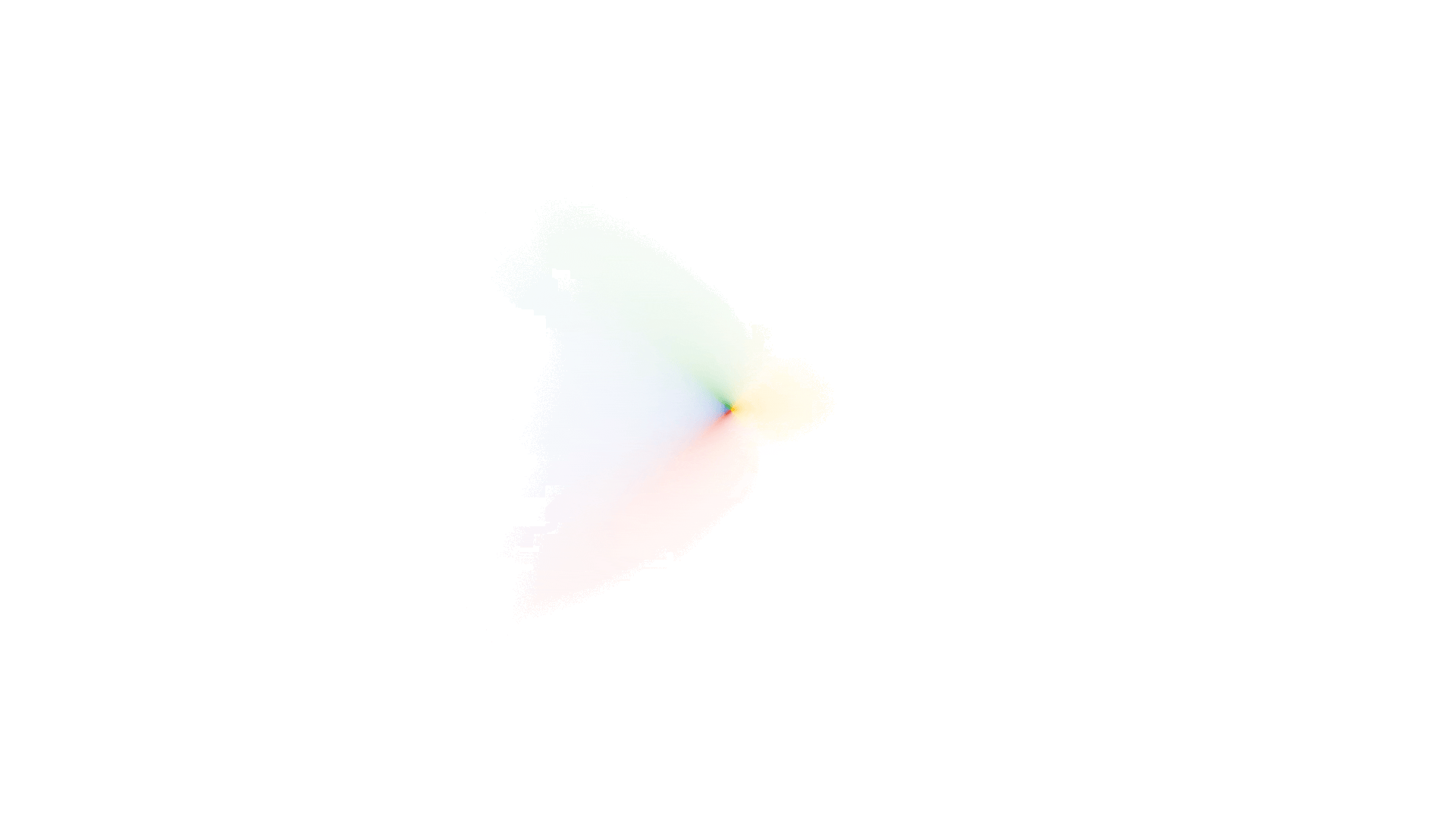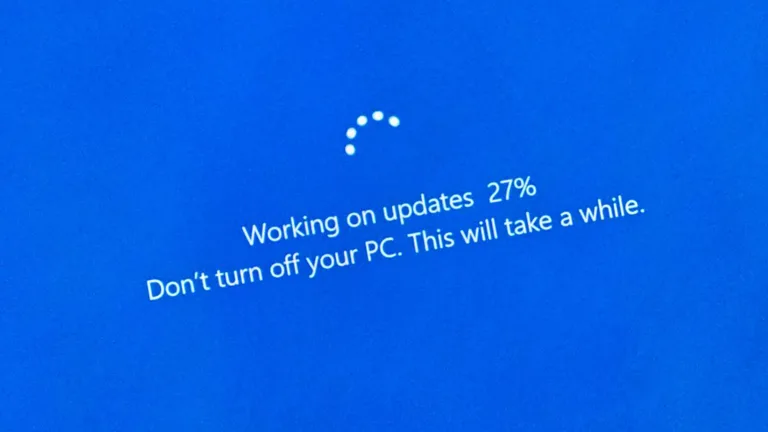Troubleshoot problems updating Windows
Restart your PC: Restart your PC to ensure no other applications are blocking the update process.
Run the Windows Update troubleshooter:
-
Select Start > Settings > Update & Security.
-
From the left-hand menu, select Troubleshoot, then click on Additional troubleshooters.
-
Under the Get up and running section and select Windows Update and click Run the troubleshooter.
-
Follow the on-screen instructions to complete the process.
Check Disk space: Make sure that your device has enough space. Your device requires at least 16 GB of free space to upgrade a 32-bit OS, or 20 GB for a 64-bit OS. If your device has a small hard drive, you may need to insert a USB drive to update it.
If your PC is running low on storage, try the techniques at Free up drive space in Windows.