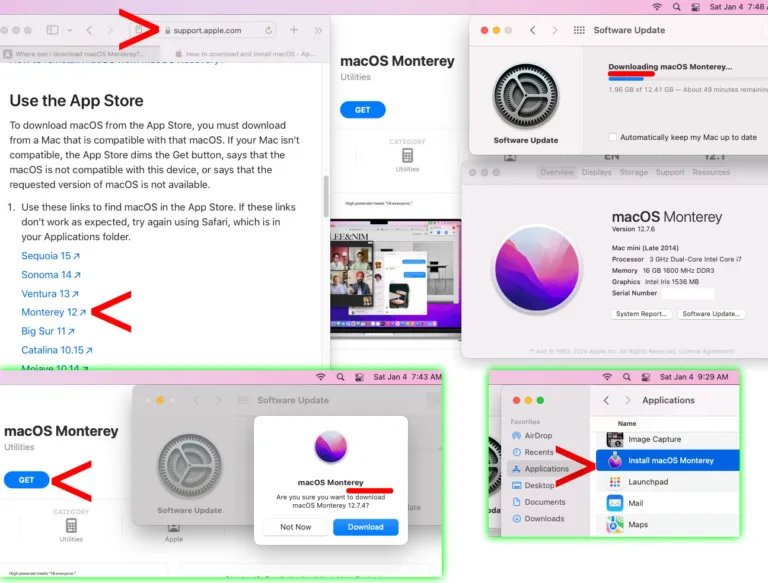macOS 15.4 update failed on external disk
I’ve the same problem with M1 MacBook Pro and update on internal SSD.
So yesterday I’ve downloaded the update from macOS 15.3.2
After the download from Settings it starts to update.
After that it shows a window where it ask for my FileVault password (never seen before).
So, I’ve inserted it.
After that, only boot loop. No log given.
So, I’ve seen using Terminal that in Macintosh HD – Data there are all my folders and files.
I’ve tried:
- Restarting in Safe Mode: same problem
- Create a macOS 15.4 update from USB stick created from another mac: after install, it keeps bootlooping and no log provided.
- Using S.O.S. from Disk Utility it shows a lot of warnings on snapshots.
- Restore window shows “Install Monterey” that is four years old.
So, now, how can I do?
Since this morning I’m with Apple Support but no guidelines to solve the problem.
I don’t want to loose all my data for a minor update (I’ve done a cp operation using Terminal on a external SSD but probably I’ve missed some path/folder to backup).