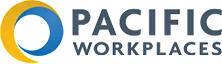Apply for a job
When using a desktop computer, you can upload your resume and transcript either from Google Drive or from files saved to your hard drive. When using a mobile device, you can only upload these documents from Google Drive.
When you upload a resume or transcript from Google Drive, a copy of the document, separate from the original, is attached to your application. Google Staffing doesn’t have access to your actual Drive file, and no additional copies of your resume or transcript appear in your Drive file list as a result of this copying process. If you change your resume after uploading it, you must upload it again to ensure that the most recent version is included in your application.
See also Upload files and folders in the Drive help center.
We know you put a ton of time and energy into applying for a job. But unfortunately, we can’t provide additional information about the status of an application, beyond what is showing in your dashboard. Our recruiters carefully assess your skills and experience for the roles you apply to. If there’s a potential match, a recruiter will get in touch with you directly.