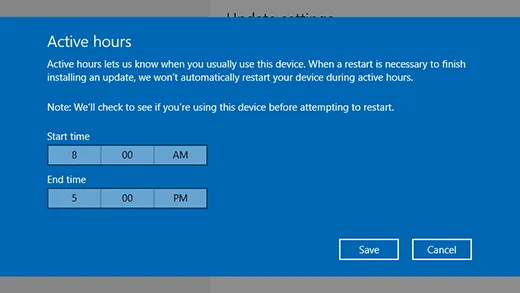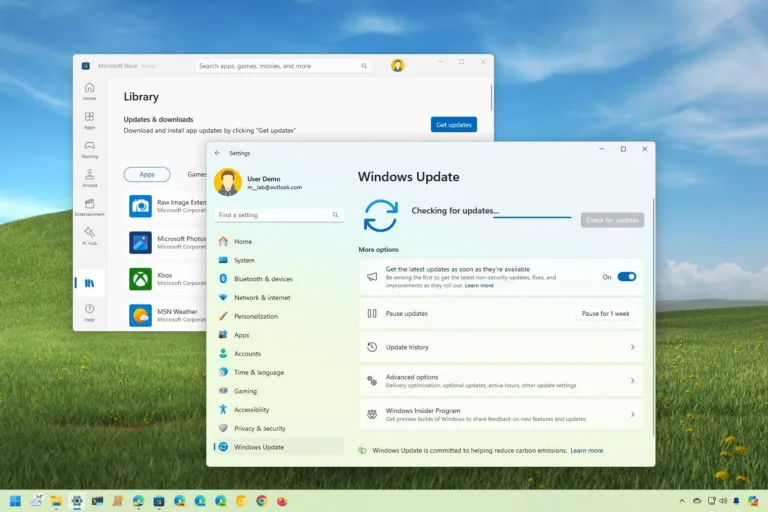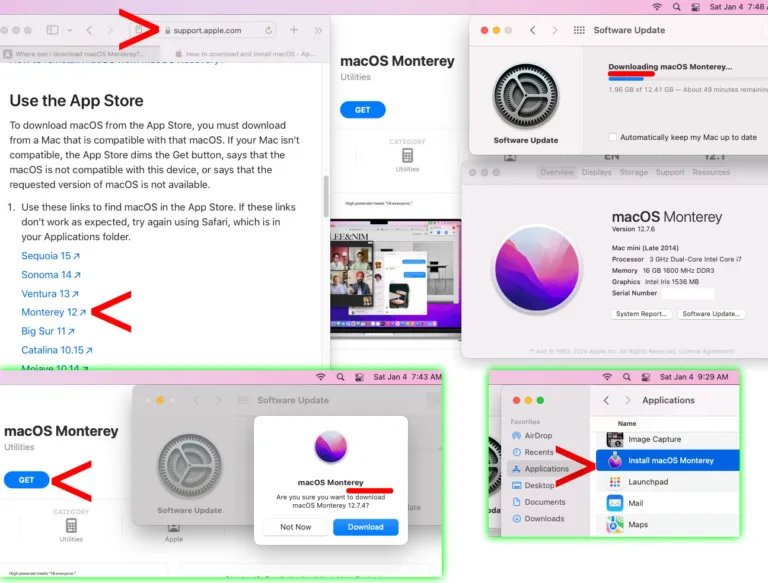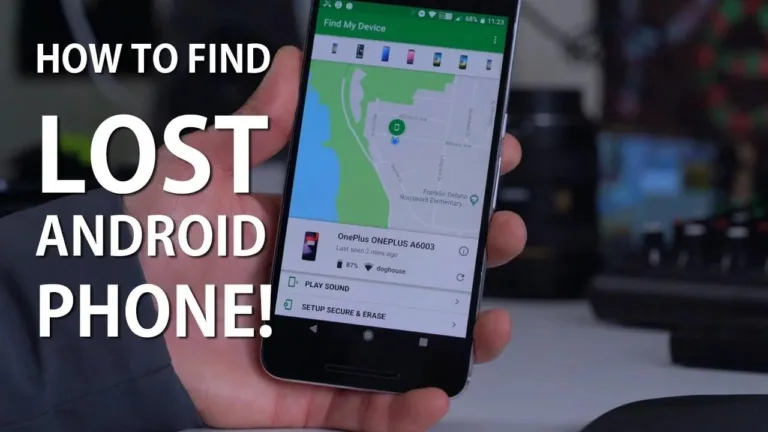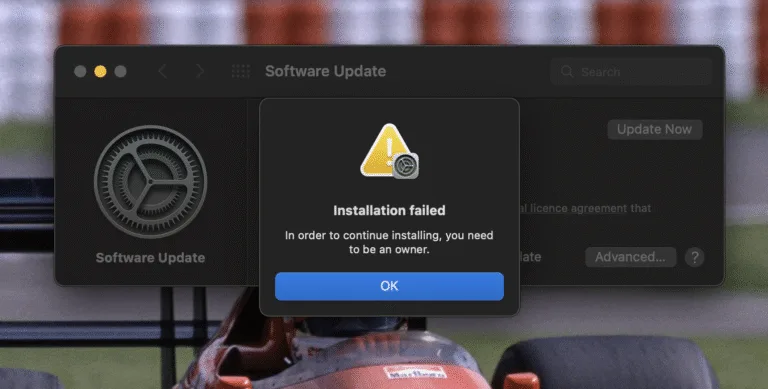Download areas & navigate offline in Google Maps
Important: You can’t download offline maps in some countries or regions because of contractual limitations, language support, address formats, or other reasons. Download a map to use offline in Google Maps On your Android phone or tablet, open the Google Maps app . Search for a place, like San Francisco. At the bottom, tap the…