How to Delete Facebook Account on Phone (2025 Guide)
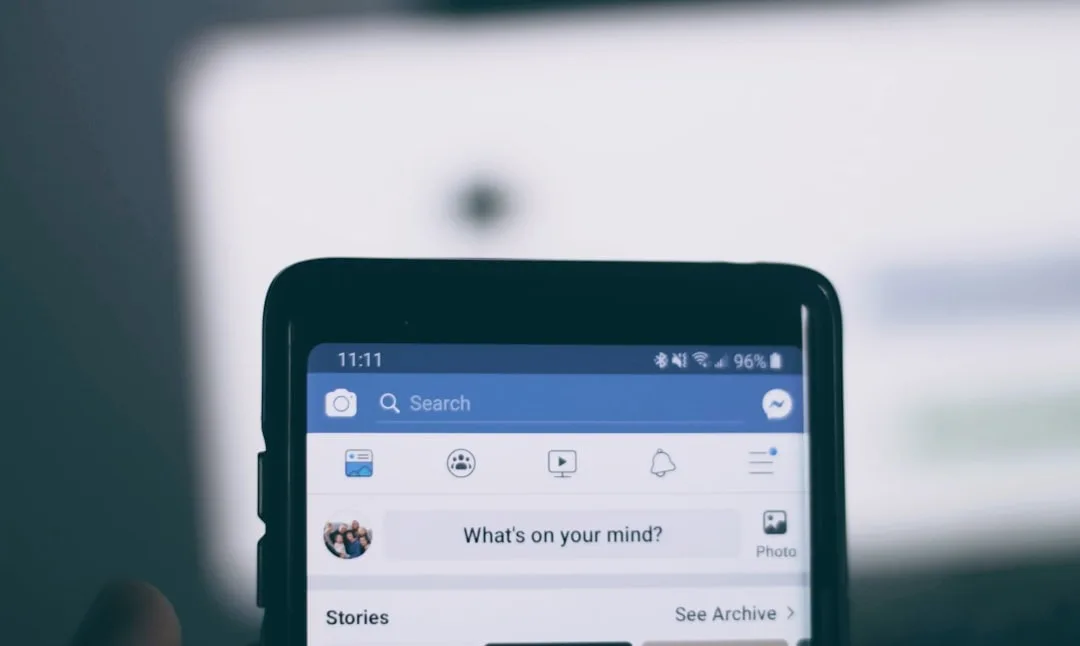
Want to delete your Facebook account using your smartphone? Here’s a complete step-by-step guide on how to permanently delete your Facebook account on the phone in 2025, for both Android and iPhone users.
✅ Why You Might Want to Delete Facebook
Facebook is one of the biggest social platforms in the world—but it’s not for everyone. Whether you’re concerned about privacy, taking a social media detox, or just tired of endless scrolling, deleting your Facebook account can be a freeing move.
📱 How to Delete Facebook Account on Phone (Step-by-Step Guide)
🔹 Step 1: Open the Facebook App
Open the Facebook app on your Android or iPhone device and make sure you’re logged in to the account you want to delete.
🔹 Step 2: Tap on the Menu (☰)
In the top-right corner (bottom-right for iPhone), tap the three-line menu icon.
🔹 Step 3: Go to Settings & Privacy → Settings
Scroll down and tap Settings & Privacy, then select Settings.
🔹 Step 4: Navigate to Account Ownership and Control
Under the Your Facebook Information section, tap Account Ownership and Control.
🔹 Step 5: Choose Deactivation and Deletion
Tap on Deactivation and Deletion.
🔹 Step 6: Select “Delete Account”
Choose the Delete Account option, then tap Continue to Account Deletion.
🔹 Step 7: Final Confirmation
Review what you’ll lose (posts, photos, etc.), then tap Delete Account and enter your password to confirm.
⚠️ Things to Know Before Deleting:
- ✅ Your account will first be deactivated for 30 days.
- ✅ If you don’t log in during that time, your account is permanently deleted.
- ✅ You can download your data before deleting your account.
📥 How to Download Your Facebook Data Before Deletion
If you want to save your photos, posts, or messages before deleting:
- Go to Settings & Privacy → Settings
- Tap Your Facebook Information
- Select Download Your Information
- Choose what to download and hit Create File
🎯 Alternatives to Deleting Facebook
Not sure about deleting permanently? Here are two safer options:
- Deactivate Account: Temporarily hide your profile
- Delete Facebook App Only: Keep your account but remove the app
🔍 Final Thoughts
Deleting your Facebook account from your phone is easier than ever in 2025. If you’re ready to break free from distractions or want to protect your privacy, following the steps above will help you permanently say goodbye to Facebook—right from your smartphone.


![How to Delete Instagram Account (Permanently) – [2025 Step-by-Step Guide]](https://blog.pixbayt.com/wp-content/uploads/2025/04/image-52-768x512-jpg.webp)
