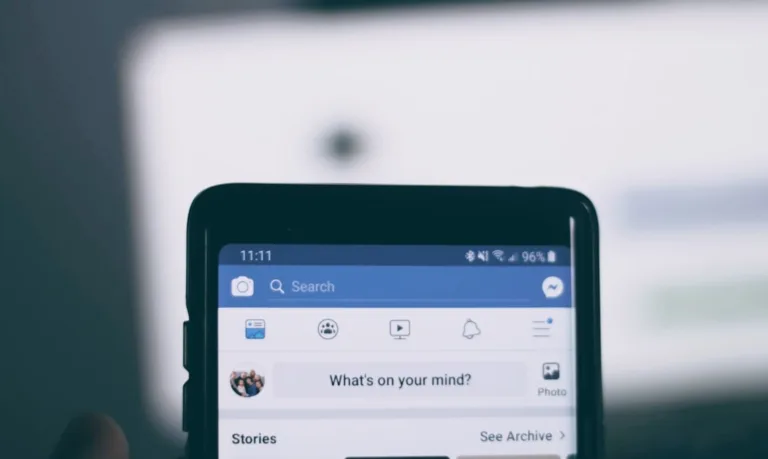How to Delete Instagram Account (Permanently) – [2025 Step-by-Step Guide]
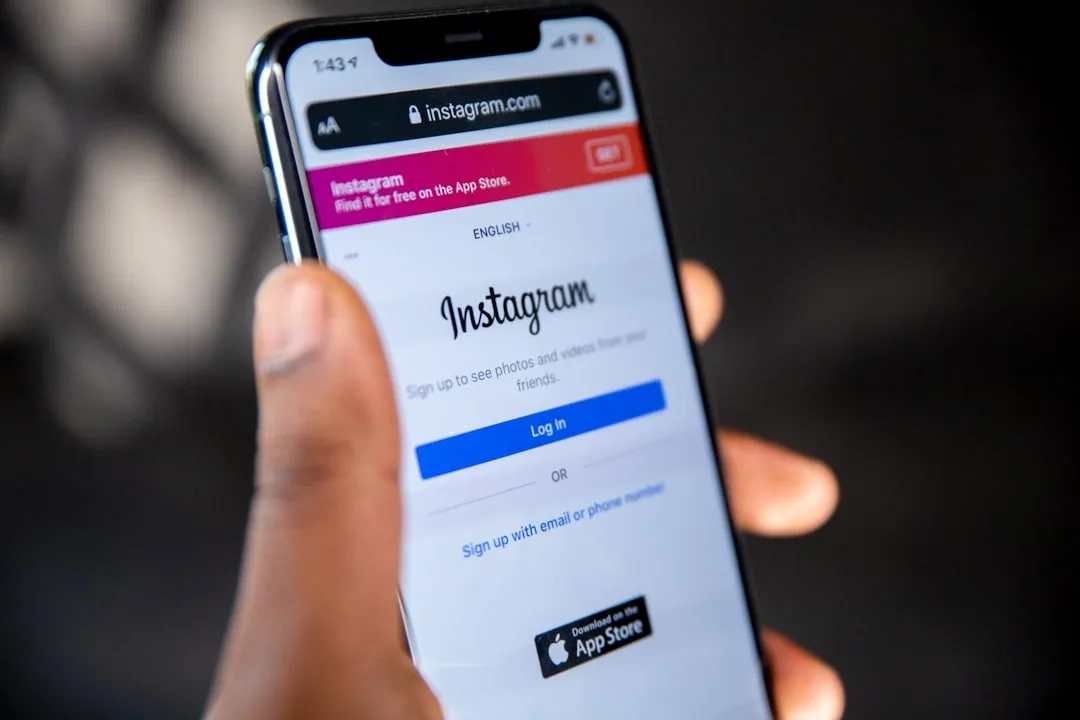
Want to permanently delete your Instagram account in 2025? Follow this easy, step-by-step guide to remove your IG profile forever from both phone and desktop.
🔥 Why Delete Your Instagram Account?
Instagram is fun—but it’s also overwhelming for many. If you’re concerned about privacy, tired of social media burnout, or want to focus on real life, deleting Instagram could be the digital detox you need.
Whether you’re using Android, iPhone, or PC, we’ve got you covered with step-by-step instructions.
📱 How to Delete Instagram Account on Phone (Android/iPhone)
⚠️ You can’t delete your Instagram account directly from the app. You need to use your mobile browser (like Chrome or Safari).
🔹 Step 1: Open Your Mobile Browser
Go to the Instagram Account Deletion Page and log in if prompted.
🔹 Step 2: Select a Reason
Choose a reason why you’re deleting your account (e.g., “Too busy/too distracting,” “Concerned about data”).
🔹 Step 3: Re-enter Your Password
Instagram will ask you to enter your password for confirmation.
🔹 Step 4: Tap Delete [Username]
Once confirmed, tap the Delete Account button to permanently remove your Instagram.
💻 How to Delete Instagram Account on Desktop
🔹 Step 1: Visit the Deletion Page
Go to Instagram Delete Page in your browser.
🔹 Step 2: Select a Reason
Choose why you’re deleting your account from the dropdown menu.
🔹 Step 3: Confirm with Password
Re-enter your password when asked.
🔹 Step 4: Click Delete Account
Click the final Delete button to complete the process.
⏳ What Happens After You Delete?
- Your profile, photos, videos, comments, and followers will be permanently removed.
- Your data can’t be recovered once deleted.
- Instagram keeps your account deactivated for 30 days, during which you can cancel deletion by logging in.
📥 Optional: Download Your Instagram Data
Before deleting, you may want to save your content.
How to download data:
- Go to Settings → Your Activity → Download your information
- Enter your email and request a copy
- Instagram will email your data in a few hours
🧘♀️ Consider Deactivation Instead
If you just need a break, you can temporarily disable your account instead:
- Log into Instagram.com on a browser
- Go to Profile → Edit Profile
- Click “Temporarily disable my account” at the bottom
🔚 Final Thoughts
Deleting your Instagram account can be a refreshing reset. Whether you’re prioritizing mental health or simply cutting down on-screen time, follow the steps above to delete your IG account for good in 2025—securely and permanently.