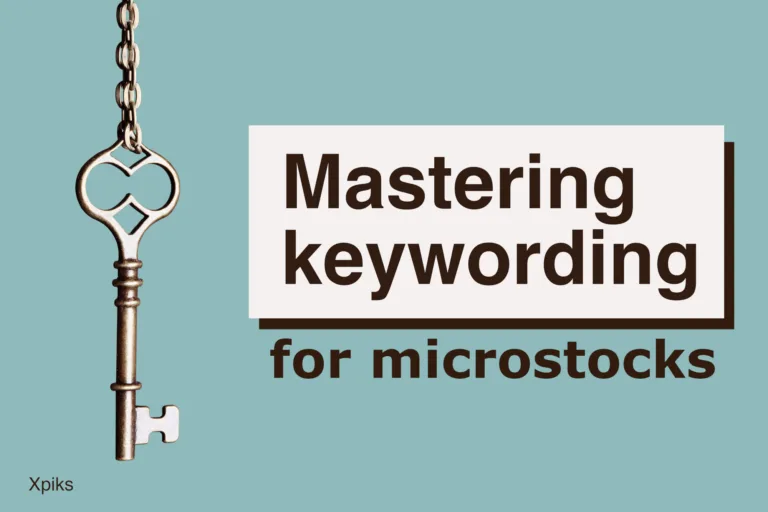Reports at a glance
Shows a summary of your property’s health, including any manual actions or security issues applied to your site, graphs of total clicks and error/valid indexed pages, and summaries of error/valid enhancements for your site (AMP pages, structured data found on your site).
Suggested use: If only checking in periodically, check for manual actions or security issues. Look for spikes in coverage or enhancement errors, and if found, open the report to troubleshoot. Look for dramatic dips in your click count; if found, open the report to investigate.
Useful for: Everyone
Performance reports:
‡Available only if your property has sufficient traffic on Discover or News
Explore how many people saw and clicked on your site in Google Search, what queries showed your site in Search, and your average search position.
If your site has Discover data or News data, you will see an appropriate report.
Data includes clicks, impressions, CTR, and position for your site, as well as query strings that users were searching for.
Data can be grouped by page URL, country of query, or device type.
Suggested use: Periodically review to check for spikes or dips in clicks or impressions. Examine the query strings that show your site, and see if the queries that you expect show your site. Read more about traffic drops on your site.
Useful for: SEOs, site owners [Performance on Search results documentation] [Performance on Discover documentation] [Performance on Google News documentation]
See the information that the Google index has about a specific URL on your site, or test a live page. Information is quite extensive, and includes page HTML code and errors, AMP, JavaScript output and errors encountered when rendering the page, any canonicals selected for a page, and more. Use the tool by typing a URL in the bar at the top of Search Console.
Suggested use: Use this report to troubleshoot any crawling errors that Google encountered on your site. You can reach this tool by clicking into a specific URL in the Coverage report. You can also use this report to fix and retest a page before resubmitting the page for indexing.
Useful for: SEOs, developers [Documentation]
Shows index status for all the pages in your site. Pages are grouped according to whether they are, or can be, indexed, with a description of why they could or could not be indexed.
Suggested use: Periodically scan for spikes in errors, or drops in indexed counts to identify crawling problems on your site.
Useful for: SEOs, developers/site administrators [Documentation]
This report is generated for sites with video pages (any page containing a video). The video indexing report shows how many videos on your site are eligible for video features on Google Search, and provides reasons why other videos on your site couldn’t be indexed.
Suggested use: Periodically ensure that most of your watch page videos, and especially your important video pages, have been indexed by Google. If not, use the report to troubleshoot why.
Useful for: SEOs, site owners. [Documentation]
Shows which sitemaps have been submitted for your site, sitemap statistics, and any errors Google encountered when processing your sitemaps.
Suggested use: Periodically check to see if Google could process your sitemaps, or use for debugging if Google can’t seem to find new pages on your site.
Useful for: SEOs [Documentation]
Allows you to temporarily block URLs on your site from appearing in Google Search, or to clear the search snippet until the next document crawl. Also shows a history of your block requests, as well as a history of user requests to mark pages on your site as adult-only.
Useful for: Site owners [Documentation]
Shows how your page performs in real-world usage.
Suggested use: Check how well your pages perform for your users; fix poorly performing pages.
Useful for: SEOs, Developers [Documentation]
See which AMP pages on your site could or couldn’t be indexed.
Suggested use: Periodically check for issues affecting all AMP pages on your site, or to see if you have an unexpected spike in errors or drop in indexed AMP pages.
Useful for: SEOs, developers [Documentation]
Rich Result Status reports
See which rich results Google could or couldn’t crawl. Each rich result type has a separate report. Only a subset of rich results are supported; see the documentation to learn which types are supported. A specific report type will be present only if Google has detected items of that type on your site.
Suggested use: Periodically scan for errors and debug the issues. Can also be used to see how many rich results of a given type Google is able to process.
Useful for: SEOs, developers [Documentation]
Shows any manual actions against your site.
Suggested use: If you see a manual action in your overview page, open the report to learn details about the report, how to fix the issue, and to file a reconsideration request after you have fixed the issue.
Useful for: Everyone [Documentation]
Shows any security issues detected by Google on your site.
Suggested use: If you see a security issue in your overview page, or if your site is showing browser alerts for dangerous or hacked content, open the report to learn details about the report, how to fix the issue, and to file a reconsideration request after you have fixed the issue.
Useful for: Everyone [Documentation]
Shows which sites link to yours, what the link text is, and internal link targets within your own site.
Suggested use: Can be used to determine if you are linked to by either spammy or useful sites.
Useful for: SEOs [Documentation]
Test any AMP page for validity. This functionality is available in the URL Inspection report, but the AMP Test tool works on pages outside a property that you own and includes less information than the URL Inspection report.
Useful for: Developers, technical SEOs [Documentation]
Test any page for rich results. This functionality is available in the URL Inspection report, but the Rich Results Test tool works on pages outside a property that you own and includes less information than the URL Inspection report.
Useful for: Developers, technical SEOs [Documentation]