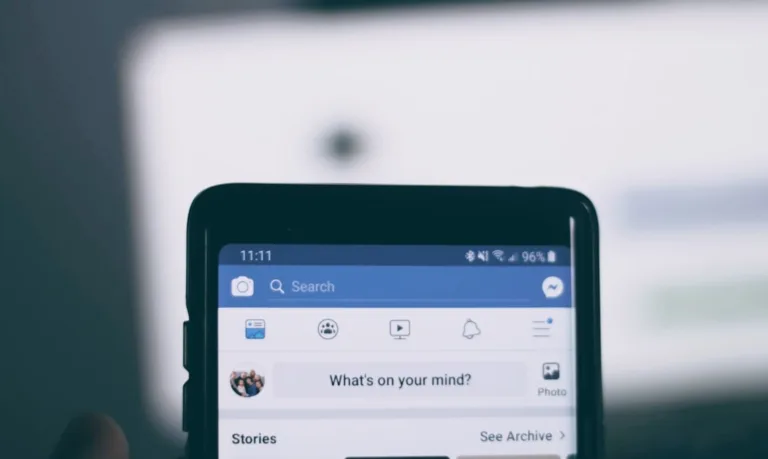How to Permanently Delete Your Facebook Account in 2025 (Step-by-Step Guide)

Facebook has been a major part of our digital lives for over a decade. But in 2025, more users are choosing to disconnect from social platforms for reasons like privacy concerns, mental health, or simply a desire to spend less time online. If you’re ready to step away, this guide will show you exactly how to delete your Facebook account permanently or temporarily — on both mobile and desktop.
🔍 Why People Are Deleting Facebook in 2025
- Concerns about data privacy & tracking
- Time-wasting habits
- Desire to focus on real-life connections
- Too many ads and irrelevant content
- Switching to other platforms like Instagram, Threads, or Telegram
✅ Things to Do Before Deleting Your Facebook Account
Before you hit the delete button, consider the following:
- Backup your data: Download your photos, posts, and messages.
- Log out from all devices.
- Unlink your Facebook login from other apps or games.
- Inform your friends or groups if you manage any.
📦 How to Download Your Facebook Data
- Go to Settings & Privacy > Settings
- Click Your Facebook Information
- Choose Download Profile Information
- Select data range and format, then click Create File
🧹 How to Permanently Delete Facebook Account on Desktop
- Login to your Facebook account.
- Go to this direct link: https://www.facebook.com/help/delete_account
- Click on “Delete Account”
- Enter your password and click Continue
- Confirm your deletion.
⚠️ Note: Facebook gives you 30 days to recover your account after deletion. After that, it’s gone forever.
📱 How to Delete Facebook Account on Mobile (App)
- Open the Facebook app
- Tap the menu icon (☰)
- Scroll to Settings & Privacy > Settings
- Tap on Access and Control
- Choose Deactivation and Deletion
- Select Delete Account > Continue
- Follow the on-screen steps to confirm deletion.
🔁 How to Temporarily Deactivate Your Facebook Account
If you’re not ready to say goodbye forever:
- Go to Settings & Privacy > Settings
- Tap Access and Control
- Select Deactivation and Deletion
- Choose Deactivate Account
🔒 Your profile will be hidden but you can reactivate anytime by logging in.


![How to Delete Instagram Account (Permanently) – [2025 Step-by-Step Guide]](https://blog.pixbayt.com/wp-content/uploads/2025/04/image-52-768x512-jpg.webp)